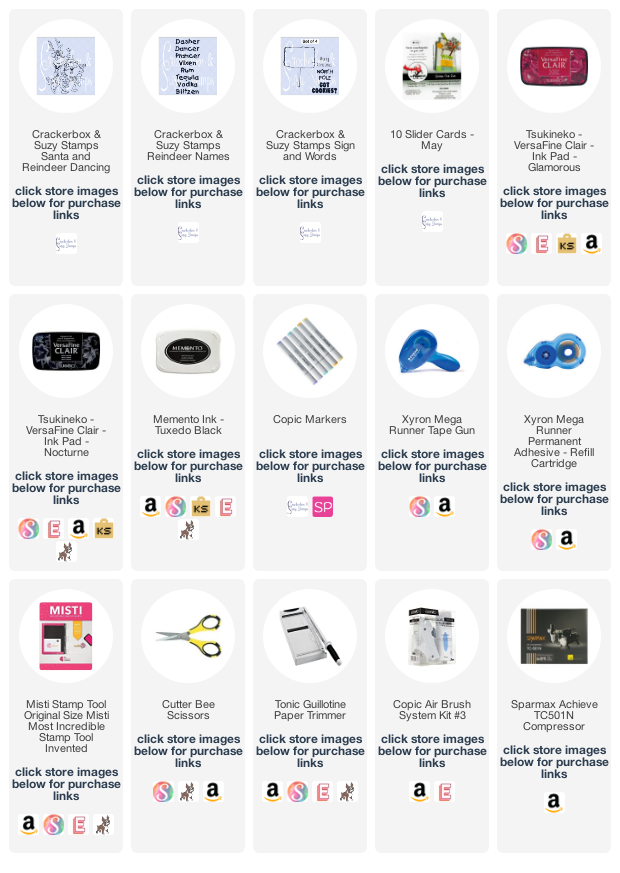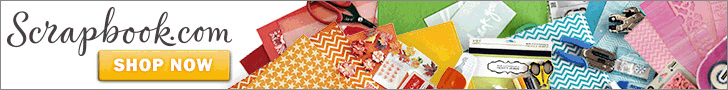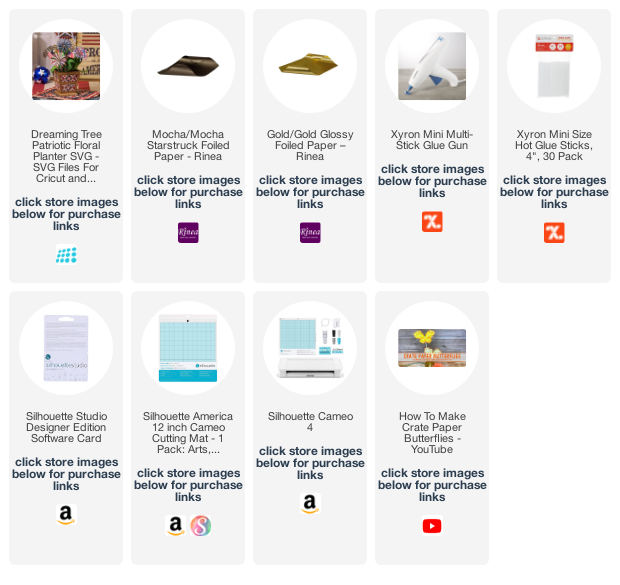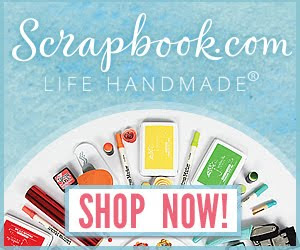Hello, I know it is only July but it is never too early to start on your Christmas Cards!
Some of the products I have used in this post have been provided to me by various companies. The opinions I share are solely my own. Affiliate links may be used where possible at no cost to you. However, I do earn a small commission when you click on my links and make a purchase from them. Thank you, and I appreciate your support!
For my card base, I used a Slider Card from Crackerbox & Suzy Stamp. I love that these card bases! They are already precut and scored to make it super easy to create and saves a lot of time not having to make them myself.
For the striped paper, I die cut out a frame using some rectangle dies and adhered it to the front, and then used a small circle die and cut out half a circle notch at the top to create a tab.
Stamped and colored the Crackerbox & Suzy Stamps Santa and Reindeer Dancing Stamp with Copic Markers then fussy cut it out and adhered it to the front but only the bottom half of the image below the center fold line. To adhere everything together, I used my Xyron Mega Runner.
On the inside of the card, I stamped the Crackerbox & Suzy Stamps Reindeer Names Stamp.
Then on the slider tab, I stamped the Crackerbox & Suzy Stamps Sign Post and Merry Christmas on the sign and colored it in with Copic Markers. I also airbrushed with my Copic Markers around the edges slightly of the slider tag and behind the Santa and Reindeer Dancing Stamp.
Here is my slider card in action.....